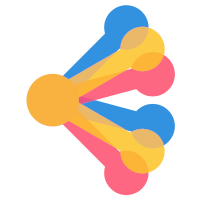Enhance your ETQMS experience with the dedicated Chrome Extension. Easily download and install this extension directly within your Chrome browser. The extension provides a user-friendly and seamlessly integrated interface for interacting with the ETQMS system.
Download the extension from the Google Web Store
Install the browser by clicking "Add to Chrome"
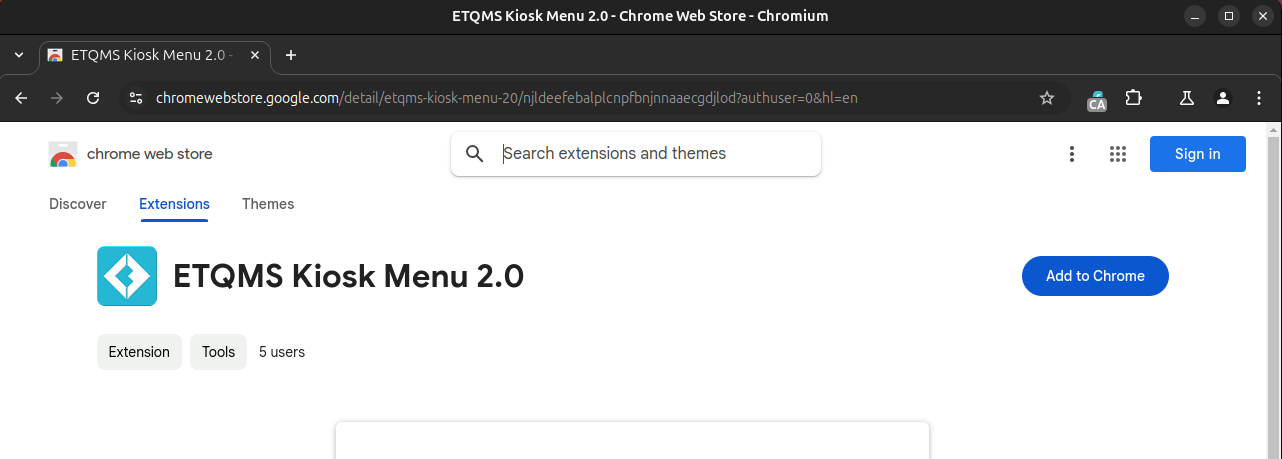
Click "Add Extension"
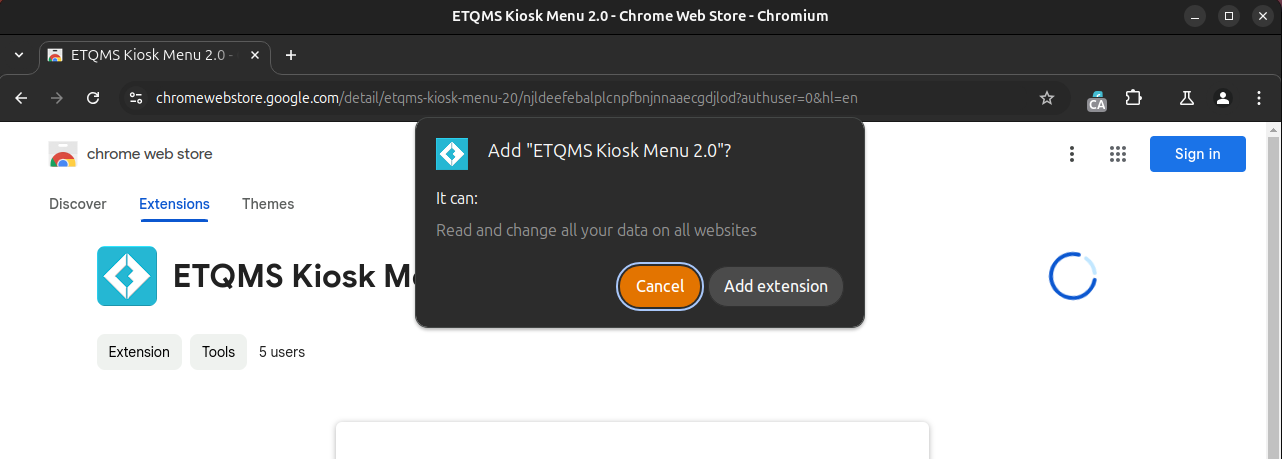
Notification that the extension was added, note the new icon
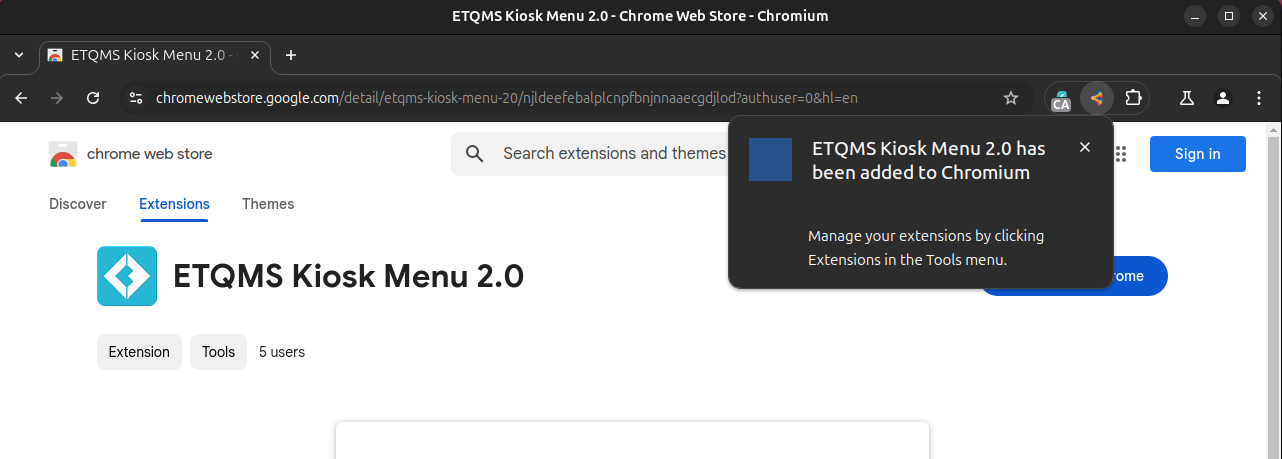
The icon may disappear. If it does, click on the puzzle piece to view all the installed extensions. Here you should see the new icon.
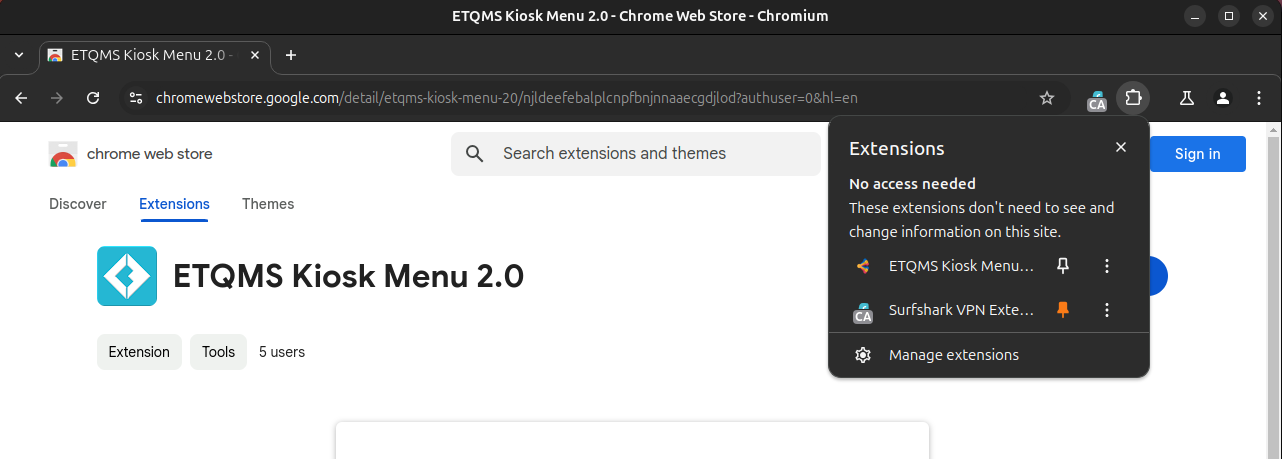
Click the thumbtack to stick it to the browser bar
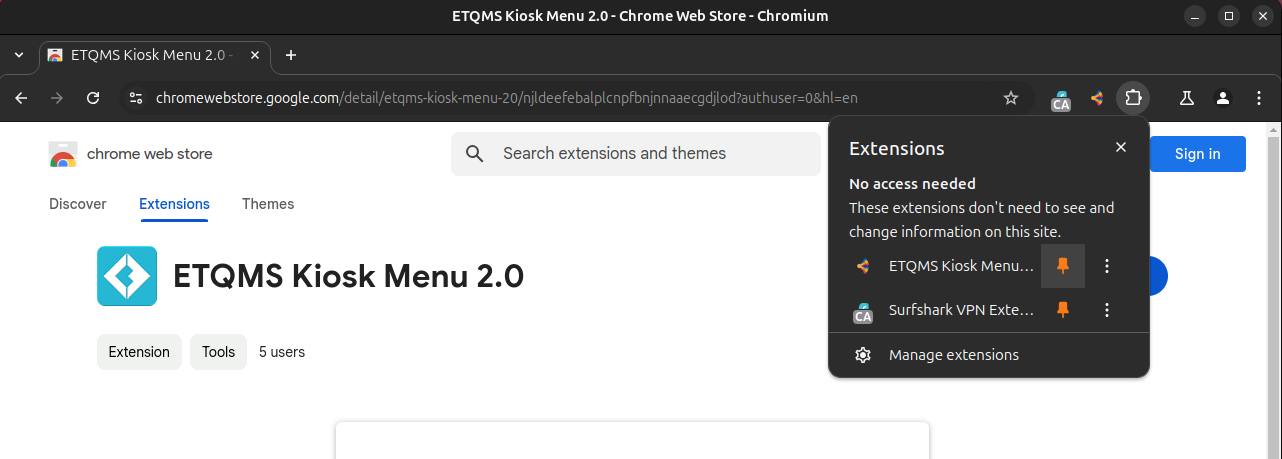
To continue, click on the new ETQMS Kiosk icon