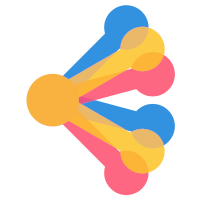Troubleshooting ETQMS Kiosk Chrome Extension Issues:
The ETQMS Kiosk Chrome Extension relies on a unique hostname key for accessing certain features. This key is usually configured during workstation setup.
If the extension is malfunctioning:
- Reboot your computer: This often resolves temporary glitches.
- Try accessing the extension using the previously working icon.
- If issues persist, contact your supervisor. They should submit an IT Request to have the hostname key configured correctly.
Understanding the Hostname Key: The hostname key is essential for authorizing access to specific ETQMS Kiosk Chrome Extension features. It's unique to each workstation and set during initial system configuration.
Note: This information is provided for troubleshooting purposes. For critical issues or ongoing problems, always contact your IT department.
Your supervisor should submit an IT Request to have the appropriate hostname key configured for your workstation, enabling proper usage of the ETQMS Kiosk Chrome Extension.