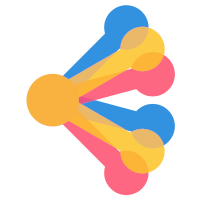| During a download, your data is sent to you decrypted. Decrypted data is NEVER stored on the servers. Please keep your downloaded raw decrypted backup data in a safe place! |
Backup & Restore
Why Is Data Decrypted?
Let's start this off by saying that early on in using Google Authenticator, I got burned bad. When I learned about using MFA, Google Authenticator was my go-to for storing codes.
When I got a new phone, I did not bring over my GA data before doing a factory reset of the old phone. And that is when I found out that GA does not store the data in the cloud. Granted it was safer being on the local device, but unless you backup your data, you are headed for trouble. Without my codes, I could not log into any of my accounts. One in particular, I had no way to recover my work.
"Burn me once, shame on you. Burn me twice, shame on me."
I started using Authy. Authy is a great product and it is stored on the cloud and can be used with multiple devices. However, without some hacking, retrieving my raw data was not a straight forward task.
This is when I decided to write my own authenticator app. And the Authenticator you see in my XNETD Toolbox is the fruits of my labor. On the server, you data is fully encrypted with a password+pin. However when you download your data, it is decrypted and sent via a straight forward .csv file that can easily be opened.