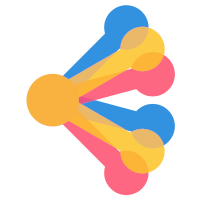Have you ever been on Facebook where someone had posted something on the line that "Don't respond to anything from me, my account was hacked"? Unfortunately this happens way more than it should. And every time I see it, I know why it happened. The password they are using is either being re-used or it is something related to something in their life. AND they do not have 2FA setup on their account.
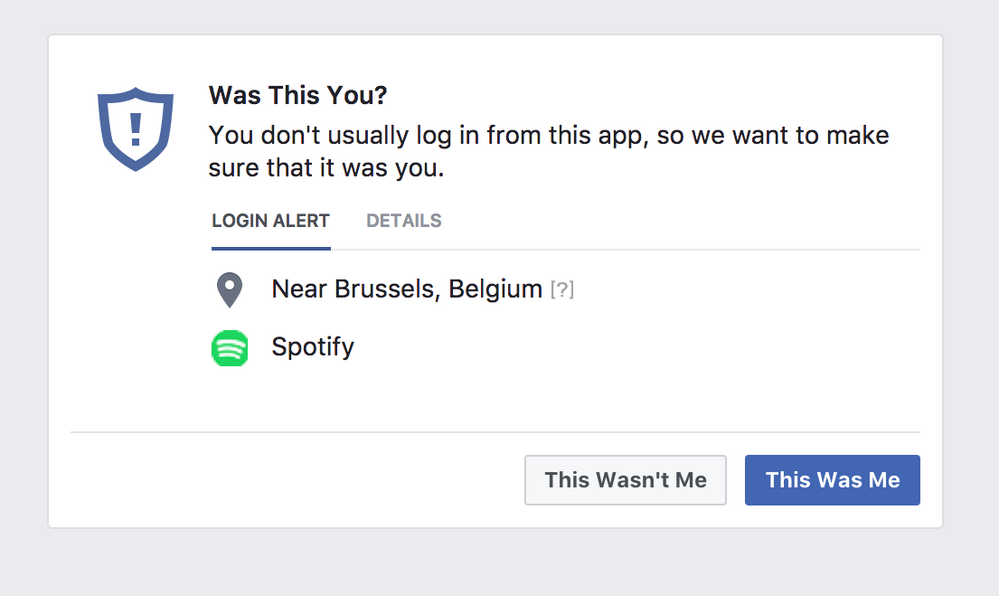
This type of thing can easily be prevented by using a unique password for every online account and 2FA.
XNETD Toolbox is a collection of tools to help people manage their online presence on social media. From providing guidance on creating a secure password to using an authentication app to manage the 2FA for that extra layer of protection.